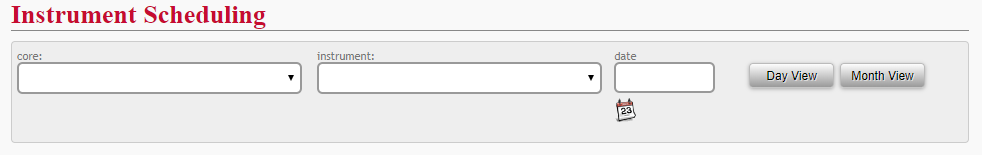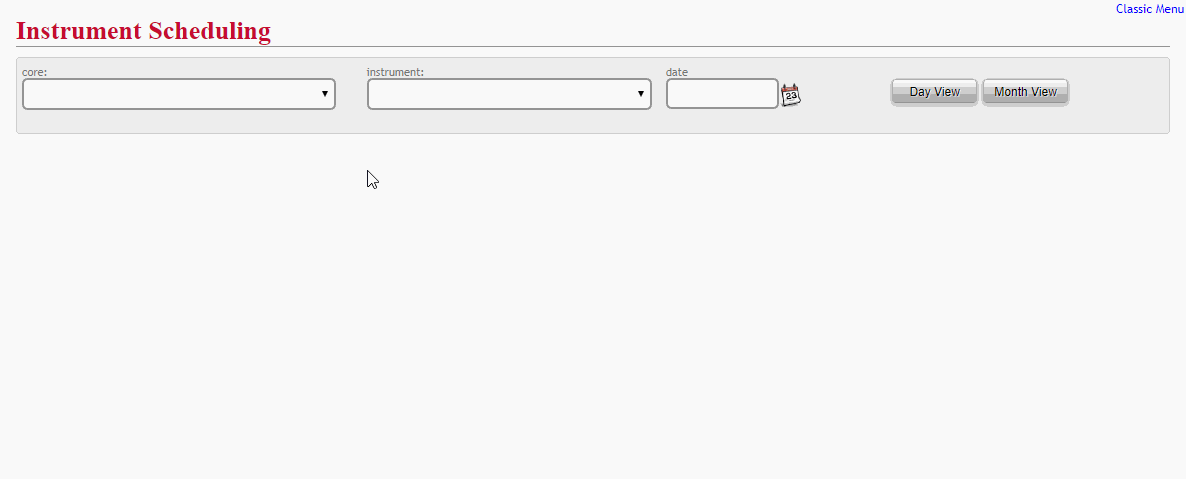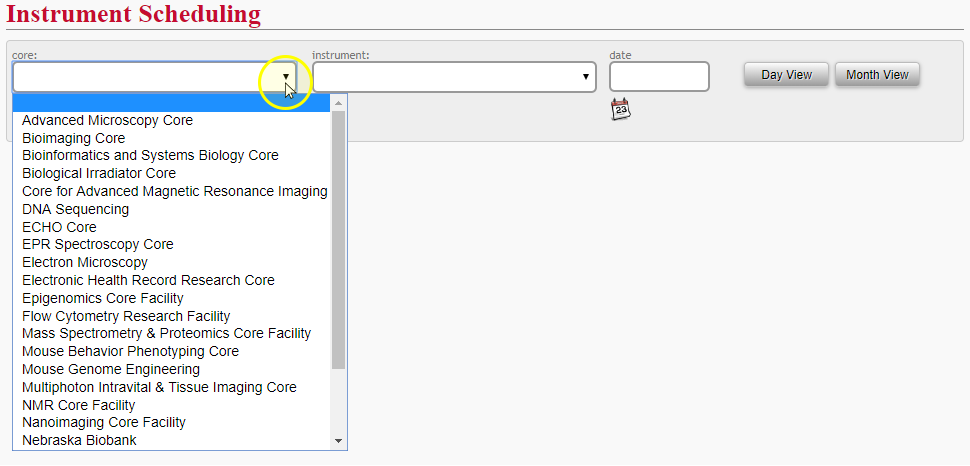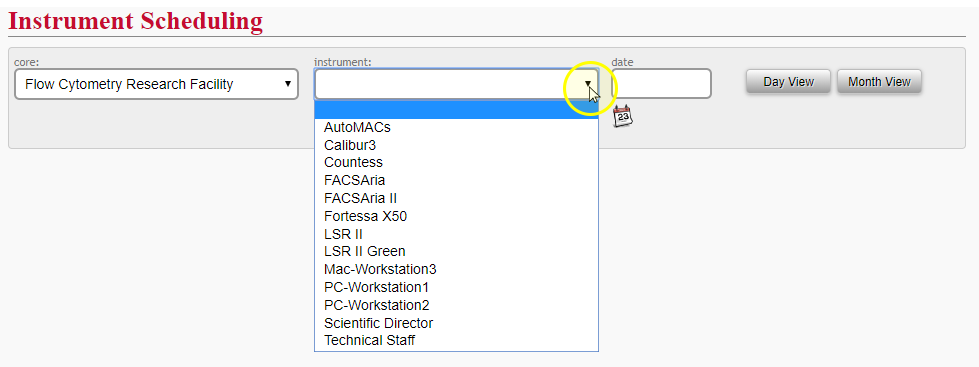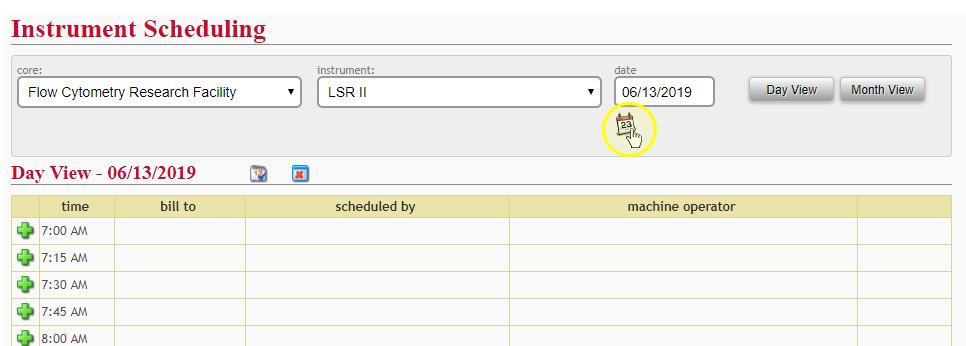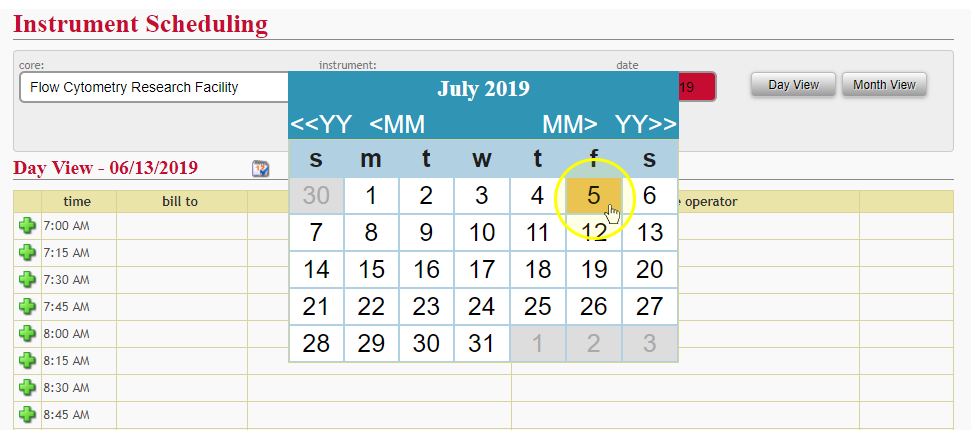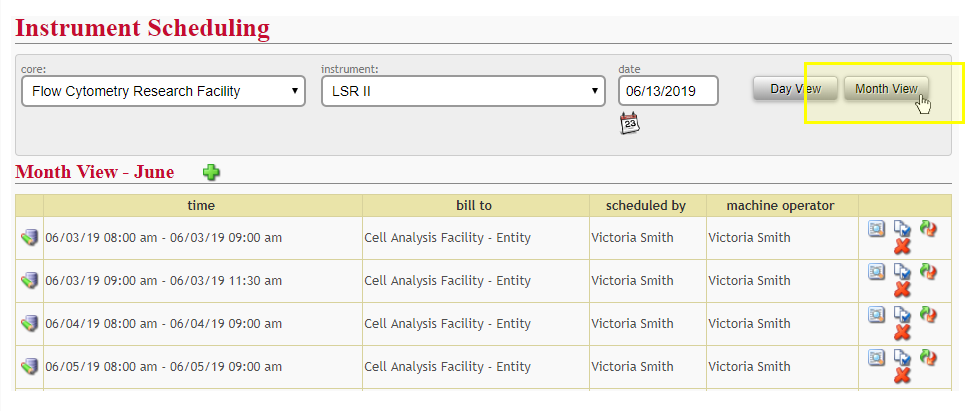Basics
Introduction
The Instrument Schedulier (IS) is a powerful tool that allows researchers and core facility staff to view, create, and manage appointments for machines and instrumentation.
View the Schedule
To view the schedule for an instrument, access the "CORE" tab in the RSS. Under "Scheduling," select "Instrument Scheduler."
The schedule for an instrument can be displayed by day in an agenda format or by month in a list format.
Show Step-by-Step Details
First, use the "core" drop down to select the name of the core that houses the instrument you need to view.
Next, use the "instrument" drop down to select the specific instrument.
The "date" field will automatically populate if it is blank. To change the schedule to a different date, you may either manually enter the date into the "date" field, or click the calendar icon to display a date picker.
Using the year/month forward/backward buttons at the top of the date picker, navigate to the month you'd like to schedule in. Then, click the date.
Use the "Day View" and "Month View" buttons at the top of the page to change how the schedule is displayed.