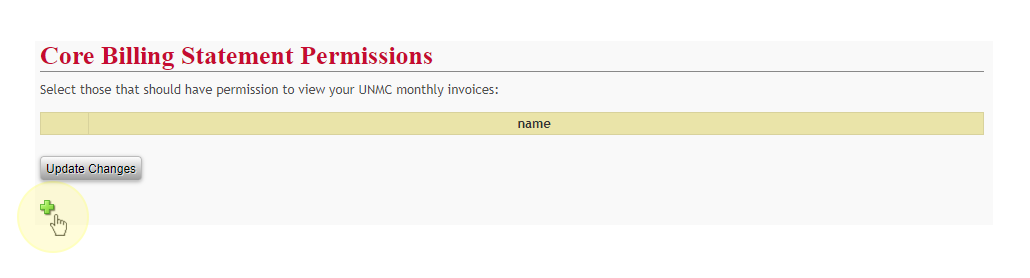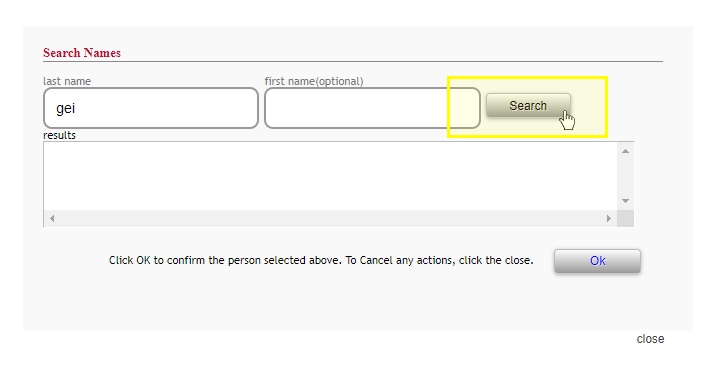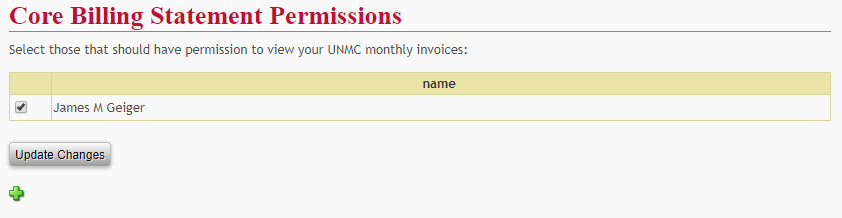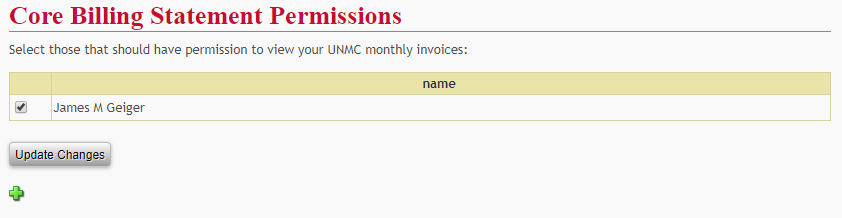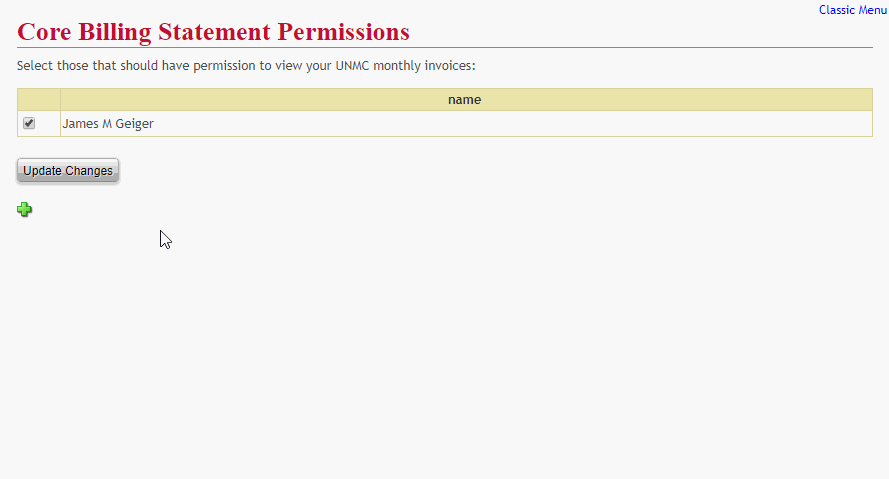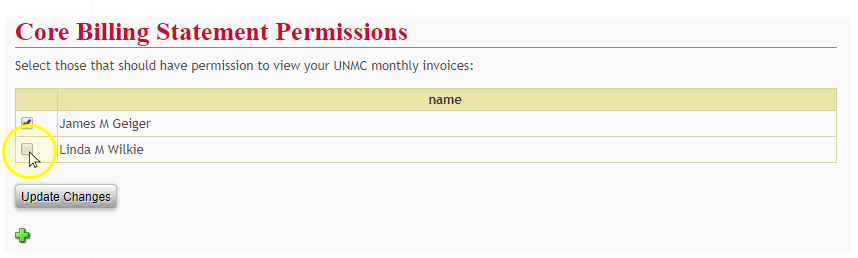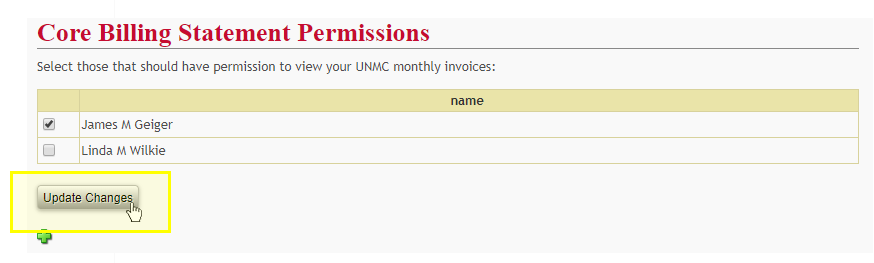Billing Statement Authorizations
Delegate Billing Statement Access
By default, only PIs may access their billing statements. However, there are a number of instances where a PI might want to delegate access for others to view their billing statements. To delegate access to an authorized user, access the "CORE" tab in the RSS. Under "Billing," select "Billing Statement Authorization."
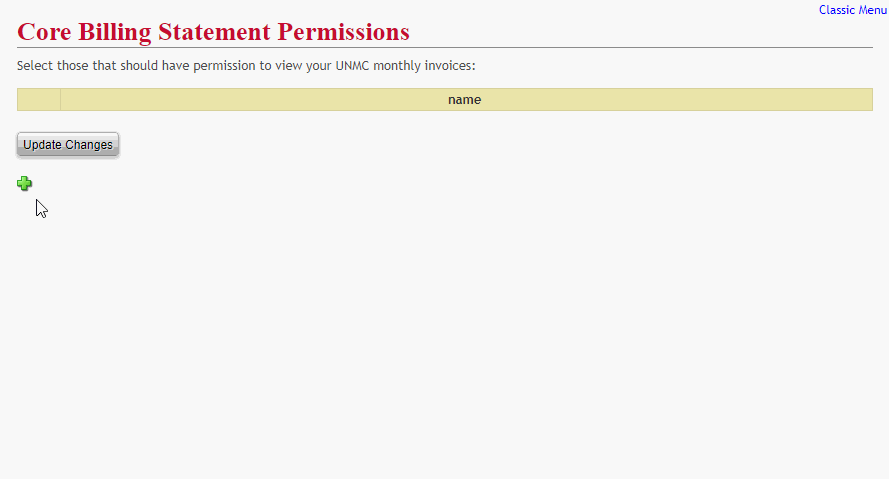
Show Step-by-Step Details
First, click the "Add" button.
In the modal dialog that opens, enter the user's name you are going to authorize. At a minimum, include the first three letters in their last name. Then, click the "Search" button.
In the results window, click the person's name who should be authorized. Multiple people can be selected at once. When someone is selected, their name is highlighted in blue. If you select the wrong person, click their name again to de-select them. When finished, click the "OK" button.
Once the modal dialog closes, the newly authorized billing statement viewer will appear on the page.
Remove Delegate Access
From time to time users may need to have their access to a PI's billing statements removed. To remove delegated access from an authorized user, access the "CORE" tab in the RSS. Under "Billing," select "Billing Statement Authorization."
Once a person is removed, the process described in the delegate access section will need to be completed should they need to be given access again.