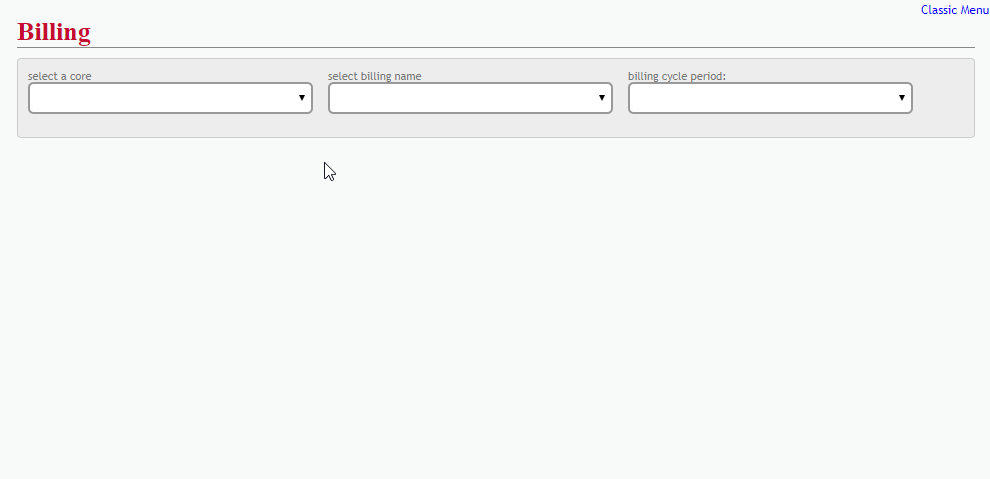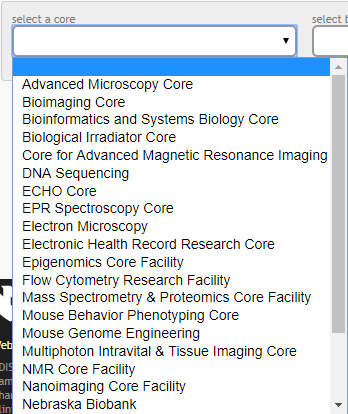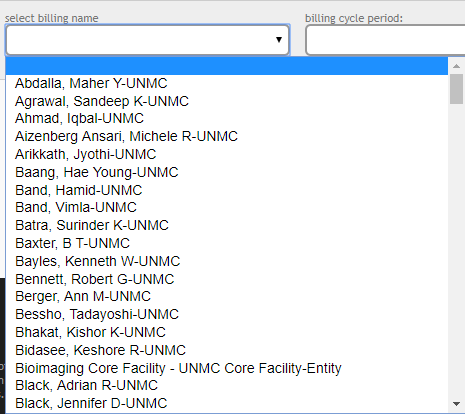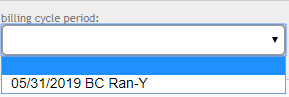Billing Statements and Invoices
Introduction
An invoice for services provided within UNMC are called "billing statements." Traditional invoices are only sent to core facility customers who are not internal to UNMC.
The principal investigator being billed for services will receive an email from each core when billing is completed for that month. By default, only PIs may access their billing statements. Access to billing statements may be granted on a user-by-user basis from the PI's account.
View/Print
To view or print billing statements or invoices, access the "CORE" tab in the RSS. Under "Billing," select "Billing Statements."
The bottom of each billing statement has core-specific contact information if you have questions about the services that were billed.
Overview
Details
First, select the core you need to view.
If the PI has billing statements associated with the selected core and you have sufficient permissions to view their billing statements, their name will appear in the next drop down.
Then, select the billing month.
Finally, click "View" to pull up the details of the selected billing statement; or, click "Print" to generate a PDF version of the billing statement that can be printed, saved, or e-mailed for record keeping.