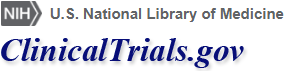ClinicalTrials.gov (CT.gov)
Check back to this page for more updates regarding clinicaltrials.gov information.
Please contact oract.gov@unmc.edu for more information.
When requesting a new user account for ClinicalTrials.gov, please provide the following information:
- Preferred user name
- Institutional email address or, if none, other email address
- Office phone number
Once the account is created, ClinicalTrials.gov will send an email with login information.
Note: For Student Principal Investigators, if your research study will be registered on ClinicalTrials.gov, please list your Faculty Advisor as the Responsible Party and yourself as Record Owner.
CITI Training Course for ClinicalTrials.gov
A new CITI training course is available to UNMC and UNO learners that provides video instructions for registering, uploading documents, and submitting results in ClinicalTrials.gov. Currently optional, the course is highly recommended as a guide to investigators new to ClinicalTrials.gov requirements and to experienced investigators needing a refresher.
- Login into your UNMC or UNO CITI account
- Scroll down to 'Add a Course'
- Click the box for Protocol Registration and Results Summary Disclosure in ClinicalTrials.gov
- Click 'Next'.
When you have successfully completed the course, please email a copy of the Completion Certificate to oract.gov@unmc.edu.
ClinicalTrials.gov Icons in RSS
IRB protocols that are investigator-initiated and registered on ClinicalTrials.gov with an NCT# will now be denoted by an icon in RSS.
A green icon means no problems are currently identified by ClinicalTrials.gov on the record associated with the study.
A red icon means ClinicalTrials.gov has identified problems on the associated record.
If your study has a red icon, please login at https://register.clinicaltrials.gov to correct the problem(s). Icons are updated daily, Monday-Friday, so once problems are resolved, the icon will be green after the next daily update. If you have difficulty correcting a problem in https://register.clinicaltrials.gov, please contact oract.gov@unmc.edu for assistance.
Outstanding problems with the ClinicalTrials.gov record may delay the review and approval of IRB submissions. Please ensure all problem records are addressed as soon as possible (UNMC HRPP Policy 1.29).
Process for updating a record
Whenever a ClinicalTrials.gov record is updated, the process must be completed by approving and releasing the update.
Steps for completing an update of any type are displayed in the “Record Status” at the top of the record.