Accessing Reviews
From time to time, you may be asked to serve on a review committee for an internal competition.
When the application is ready for review in the NURamp system, you will receive an email indicating that applications are ready for your review.
Log in to the NURamp system to access the applications. In the top-right of the screen by your account name, your system inbox will have a blue mark indicating that you have new items.
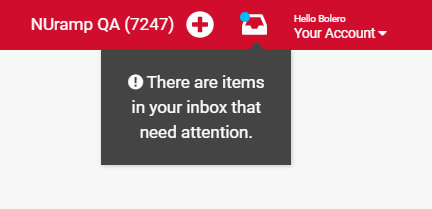
Click the file tray icon to go to your system inbox.
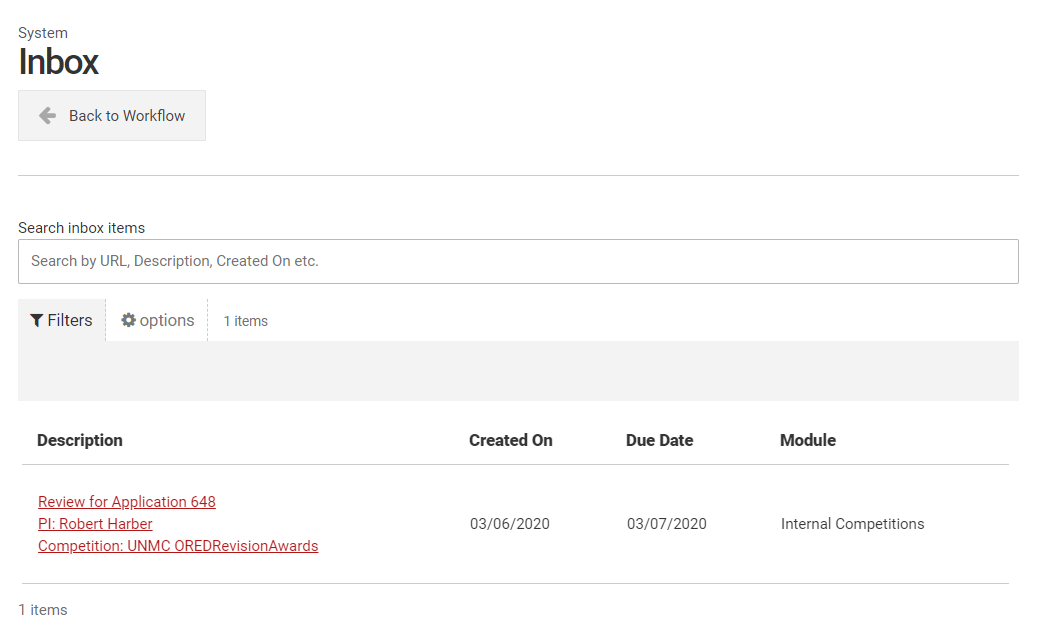
A list of the applications you've been asked to review will be displayed. Click on the description to open the review form for that application.
