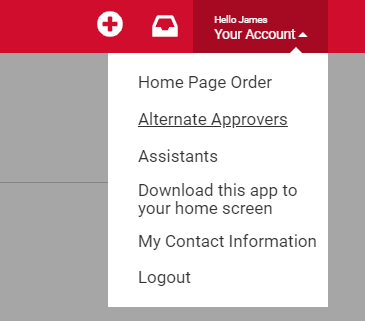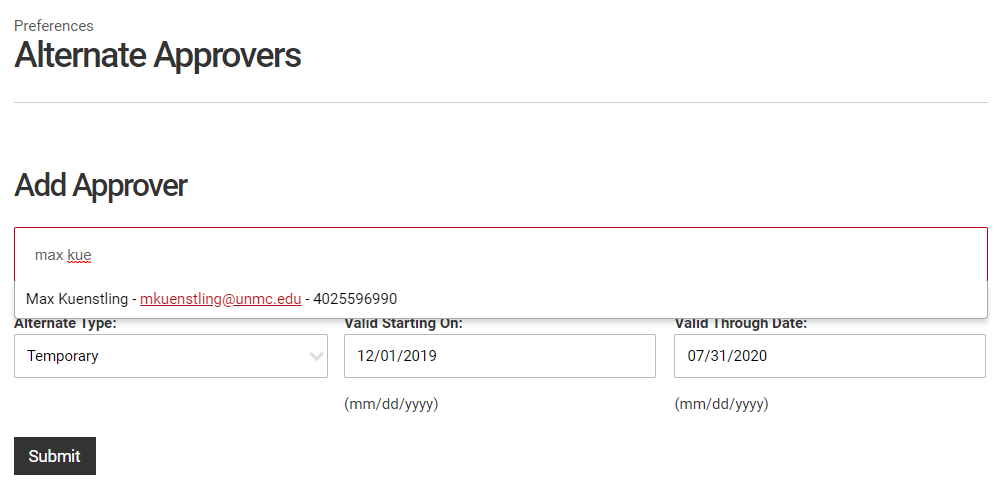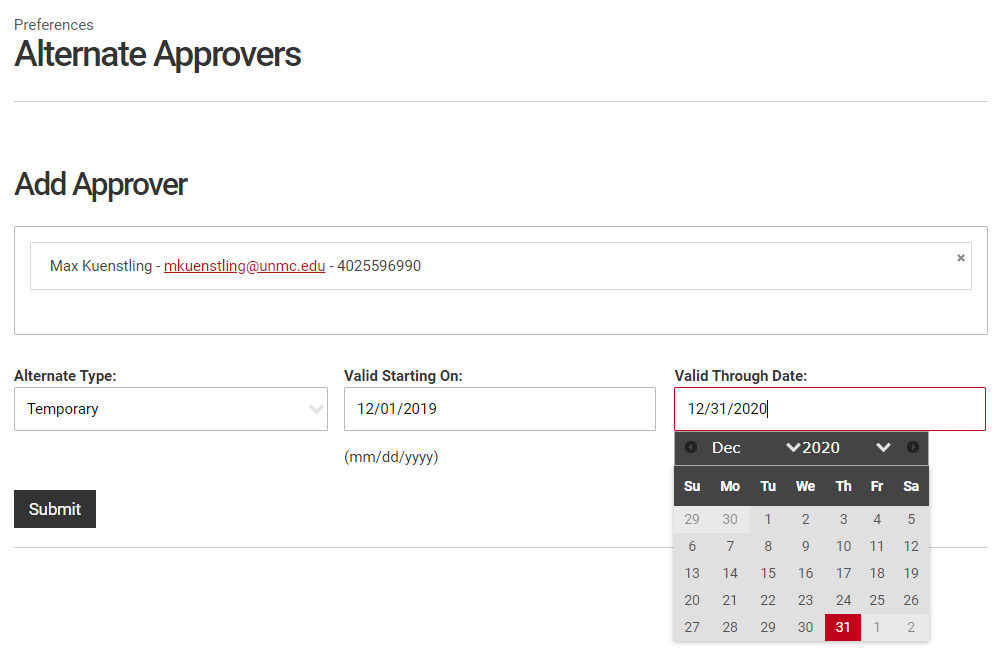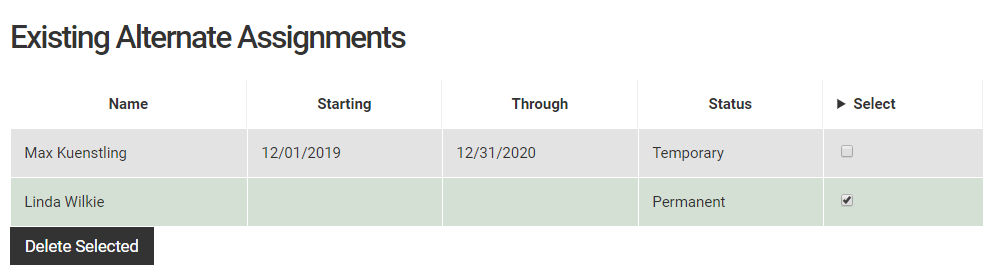Alternate Approvers
About Alternate Approvers
NURamp allows users to delegate other users as their signatory in the form routing process. If you will need another person to electronically sign forms in NURamp on your behalf, add them as an alternate approver.
If you will need another person to create and submit from in NURamp on your behalf, see NURamp Assistants.
Add Approver
To add another user as an alternate approver, navigate to the Alternate Approvers preferences page and enter that user's information into the form.
A temporary alternate approver is time bound by the dates you specify, while a permanent alternate approver will remain valid until you revoke their permissions.
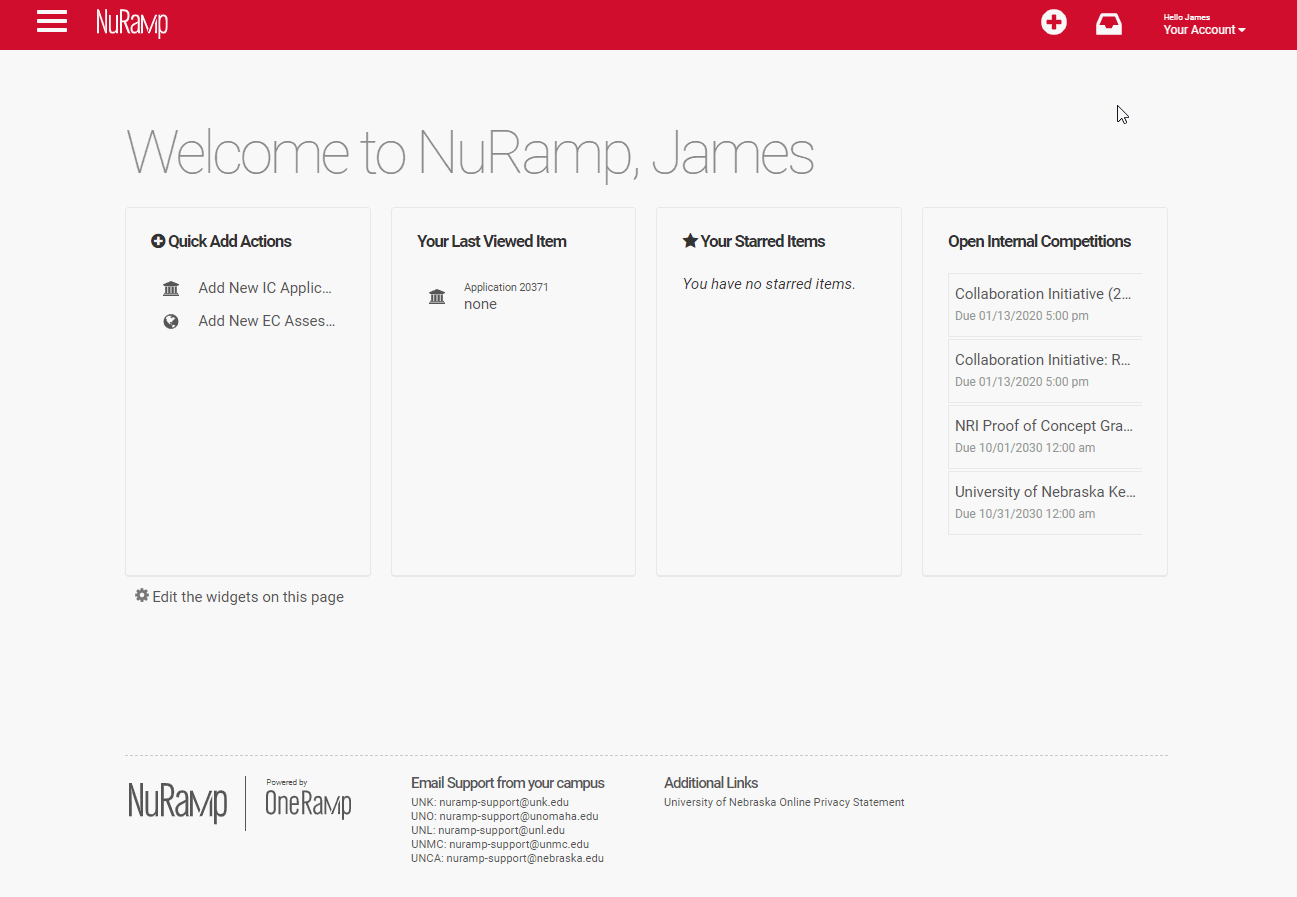
Step by Step
Click the "Your Account" dropdown and select "Alternate Approvers".
In the "Add Approver" form, enter the first few letters of the person's name who you want to add as an alternate approver.
NURamp will search all available users and will display users with their email address and phone number. Select the user from the dropdown menu to populate their information into the form.
You may add multiple alternate approvers at the same time.
Select the type of alternate approver that the user(s) entered into the form will be:
-
If the user will be a temporary alternate approver, also enter the dates their alternate approver status will be valid. Use the calendar inputs, or manually type in a date.
-
If the user will be a permanent alternate approver, you may leave the date fields blank.
When finished, click "Submit".
You will receive a notification on the same page that your alternate approver was added successfully. If NURamp was unable to save your alternate approver, you will receive an error notification with additional details.
Remove Approver
To remove a user from their alternate approver role, navigate to the Alternate Approvers preferences page, select their name in the Existing Alternate Assignments table, and click "Delete Selected."
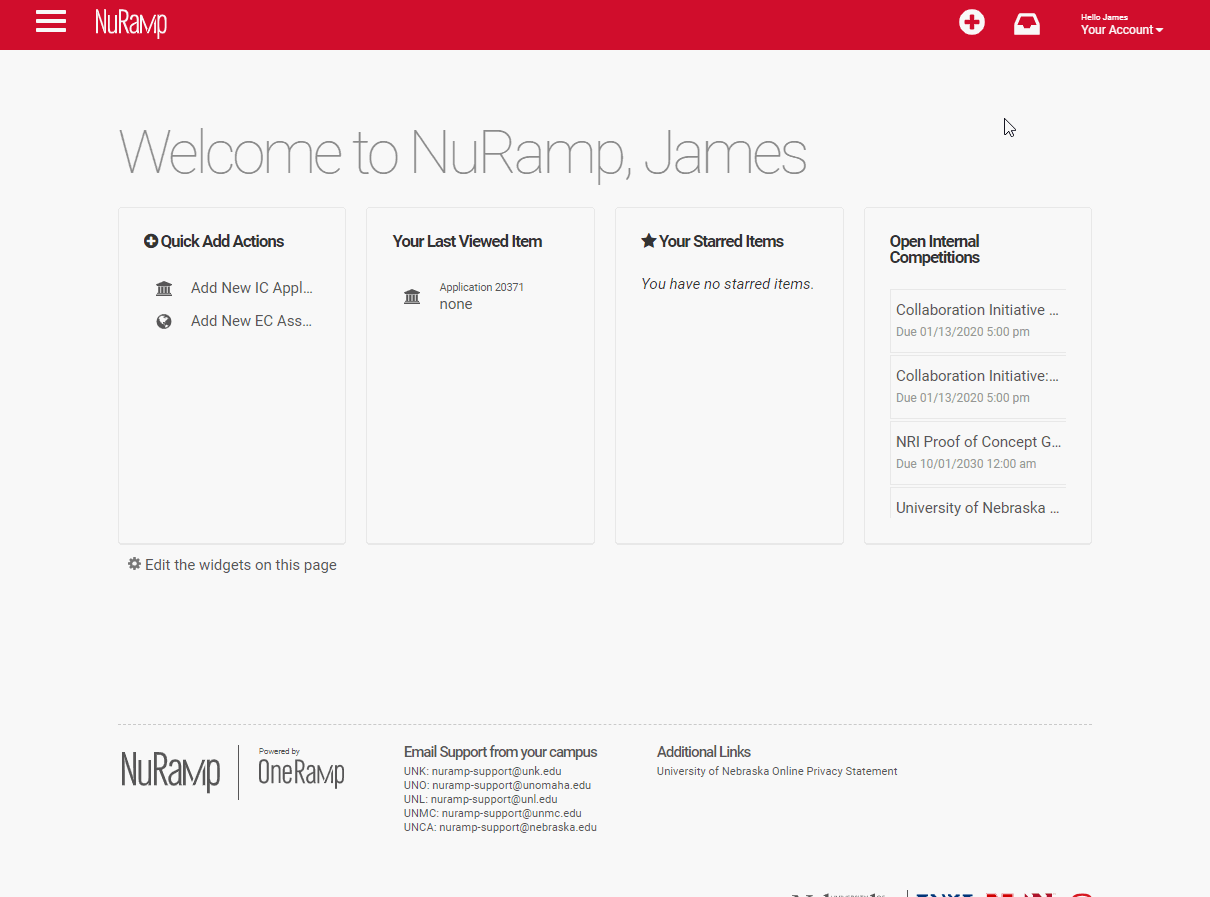
Step by Step
Click the "Your Account" dropdown and select "Alternate Approvers".
In the Existing Alternate Assignments table, select the user(s) you need to remove as alternate approver(s).
When finished, click "Delete Selected".
You will receive a notification on the same page that the selected user was successfully removed from your alternate approvers. If NURamp was unable to delete the selected alternate approver(s), you will receive an error notification with additional details.